Do Non-Profits Need Enterprise Risk Management?
Did you know that there are more than 1.5 million nonprofit organizations that operate in the United States? These organizations span the range of...
Random-access memory or RAM is an important component in all devices. RAM allows any task on any system to run much faster. Not having enough for the application or game you’re trying to run can make life difficult.
So what is RAM exactly? It is a component that temporarily stores all the information your PC needs right now and in the near future. Accessing that information in RAM is much faster than having to retrieve the information from your hard drive which provides longer-term storage. Is 8GB RAM enough? Keep reading and we will explain if this offers adequate storage for your computer.
RAM or random access memory is a key part of all devices from PCs to smartphones; you need RAM for storage. If you don’t have enough RAM it can make your computer run much slower and applications may not work or load.
You can think of RAM as your short-term memory. It is a storage space that remembers everything that is running on your laptop or computer for example your Internet browser Illustrator app that’s opened and editing an image or a computer game.
You want RAM because it allows you to open multiple tabs on your browser without anything slowing down. However the RAM storage doesn’t remember everything and once it loses power the memory erases. The short-term RAM is why you also need long-term storage systems hard drives and making sure you upkeep with network and monitoring maintenance.
RAM is key for quick tasks that you need to do every day on your laptop or computer.
We are going to go through how much RAM is necessary for your computer.
RAM can start around 2GB and go up to 32GB depending on how much money you want to spend on it. You may think about RAM when you’re buying a smartphone but it’s more critical when you’re purchasing a desktop system such as Windows macOS or Chrome OS.
Let’s walk through what each amount of RAM can do:
This amount found in a tablet or smaller device. You will need more for a laptop or desktop computer.
This amount is entry-level and is okay for the basic operations of Windows and Chrome OS.
This is a great amount for Windows and macOS systems. If you are starting to game this will carry you through the beginning stages.
If you play more intense games and also use this computer for professional reasons this might be the best route for your desktop computer.
This is for the experts serious gamers engineers or professional AV editors. If you need a purpose-built desktop system getting 32-64GB is the way to go.
8GB RAM lets you multitask and if you use an Internet browser you can open 30+ tabs at the same time. You can edit 10+ images at the same time. You can also play most games that need a graphics card.
It’s great for basic productivity and for people who aren’t playing modern games.
If you are deciding how much RAM to buy remember that if you buy more than you need you aren’t going to benefit from it and it will be a waste of money. It’s important to buy what you need and spends what’s left of your budget on long-term memory storage such as a hard drive.
So is 8GB RAM enough? The answer is completely dependent on what you plan to use your laptop or desktop computer for—in most cases it works because it’s great for necessary productivity.
We are here to provide remote support and answer questions if you need about computer solutions for your business.
Share your RAM knowledge or read more about our security solutions here!

Did you know that there are more than 1.5 million nonprofit organizations that operate in the United States? These organizations span the range of...
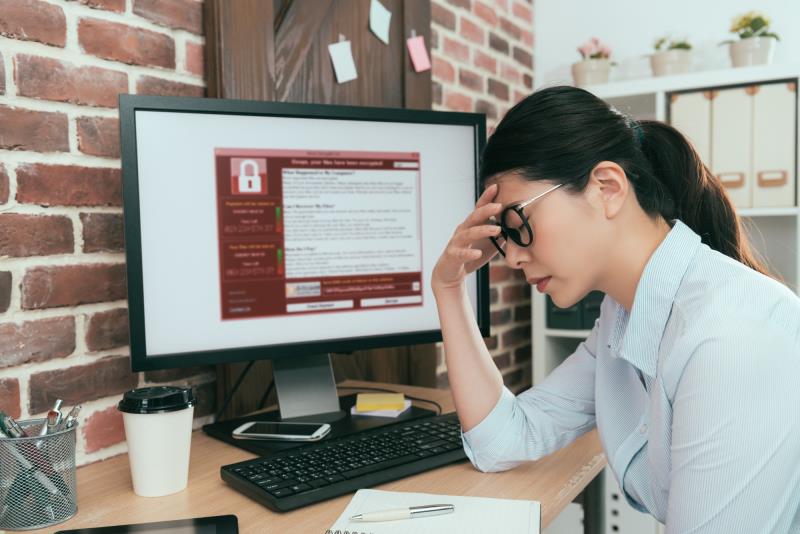
People commit a variety of crimes, from white-collar crime to property crimes. However, cybercrime, encompassing actions like cyber attacks—defined...

It's no secret that becoming an entrepreneur has the potential to be one of the most lucrative endeavors you pursue. But this doesn't mean it doesn't...