5 Benefits of Compliance Risk Management for Your Business
The world of business is always evolving and with these past few decades has brought a massive shift in business compliance.
Video conferencing usage has skyrocketed due to COVID-19.
In Mid-March mobile downloads of video conference apps reached 62 million. That's 90% higher than the reported weekly average in previous months.
Video conference software has shifted important meetings and even big events behind a screen. That means more room for technical glitches and distractions especially if you're unfamiliar with video conferencing.
If you've had technical mishaps during a video conference before you're not alone. Meeting-ruining issues can happen at any moment such as video lag or audio cut-outs. Luckily common problems resolve with the right preparation.
These helpful video conference camera tips to help stay glitch-free in your future meetings.
Video conference tools offer adjustable camera settings. One popular setting logs you into a meeting without showing your face. While this is useful for those who prefer to control their camera manually it can be detrimental if the user forgets to turn it back on. To avoid this ensure your camera turns on when a meeting starts.
If your Wi-Fi connection is spotty it could be another source of technical issues for you. Before your meeting starts check your Wi-Fi connection's strength by opening a few web pages. If it's slow check if your router is plugged in correctly or restart it.
Sometimes camera issues don't resolve after tinkering in your settings. If this is the case it may be worth reaching out to a professional who can help you virtually via remote support.
While the quality is decent built-in webcams struggle in low light and make you look grainy. In some scenarios a low-quality camera can cause you to lag on screen. All of these issues are distracting during video meetings.
Higher quality cameras have larger sensors and adjust to your lighting automatically. Another factor that many people don't consider is audio quality. With a higher quality camera you'll get higher quality audio features.
Video calls are proven to be more productive and engaging than regular meetings. However video meetings can easily become unproductive with too many distractions.
Take some time to consider your on-camera surroundings. Pets electronic notifications and wandering roommates are all considered meeting distractions. Close your door and remove any distractions before your meeting starts.
If you don't have time to remove distracting items behind you enable a virtual background. Virtual backgrounds remove your personal background entirely.
Take time to evaluate the noise in your area. Headphones help decrease background noise but it won't drown out loud sounds. Before your meeting close your windows and turn off anything noisy.
If eliminating noise is impossible mute yourself when you're not presenting during your meeting.
Position your camera in an area with good natural lighting. Make sure your camera is eye-level and centered. If your camera is too low prop it up by setting it on a stack of books.
Even after following every tip it's a good idea to make a test call or video preview to ensure everything is working correctly. Many tools provide a test mechanism that checks your audio and visual settings. Use this before your meeting to check yourself and your surroundings.
If the tool you're using doesn't have a test feature ask a friend to assist you by setting up a test meeting together. Plus a second opinion always helps.
Always stay aware of potential video conference camera issues before it's too late. Before every meeting keep these tips in mind and take the time to evaluate your tools and surroundings. When in doubt test the call!
We're happy to provide remote support and answer questions about our services and solutions.


The world of business is always evolving and with these past few decades has brought a massive shift in business compliance.
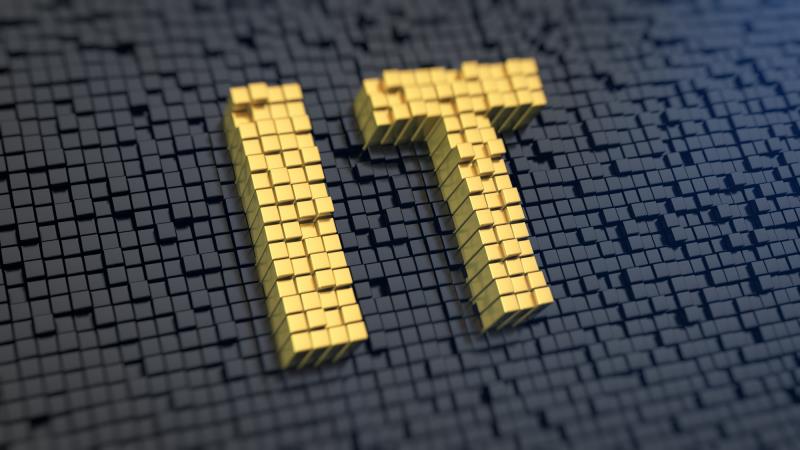
No matter what industry you or your business operate in computers have become a foundational part of everyone's world. With all of the benefits that...

Cybersecurity is an issue that threatens every industry including CPA practices. A Cost of a Data Breach Report found that the “average global cost...