5 Ways Remote Network Monitoring Solutions Benefit Your Business
Because of the COVID-19 pandemic 42% of the United States labor force is working from home. If the pandemic has taught us anything it is that we can...
2 min read
Mindy Gallagher : Apr 6, 2020 12:00:00 AM
Here's a fact: your office is a big part of what makes your workday a success. In fact how much your office contributes to your workflow is directly proportionate to how much you're able to do. If your office doesn't work for you you can't work from your office.
Star networks are one of the most popular topologies that are used and for good reason. With star networks the hub is placed in the center of the room and the work computers (nodes) are placed around it in a star-like position.
Point-to-point topologies are the easiest and quickest to set up out of all of the different types. With this option all you're doing is directly connecting the nodes to each other so they all carry the network together.
For the growing business bus topologies are perhaps the best way to go. With bus topologies a single cable runs through the center and connects all of the computers in the room acting as a sort of "spine" for the entire network.
Now that you know some of the most popular network topologies to choose from you can make sure your office is laid out in the best way possible. Now you need to get the tech help that you need from the people you can trust. We can help you do just that.


Because of the COVID-19 pandemic 42% of the United States labor force is working from home. If the pandemic has taught us anything it is that we can...

Most often people associate malware with sketchy downloads. If an advertisement on a website says they can give you a free copy of the latest...
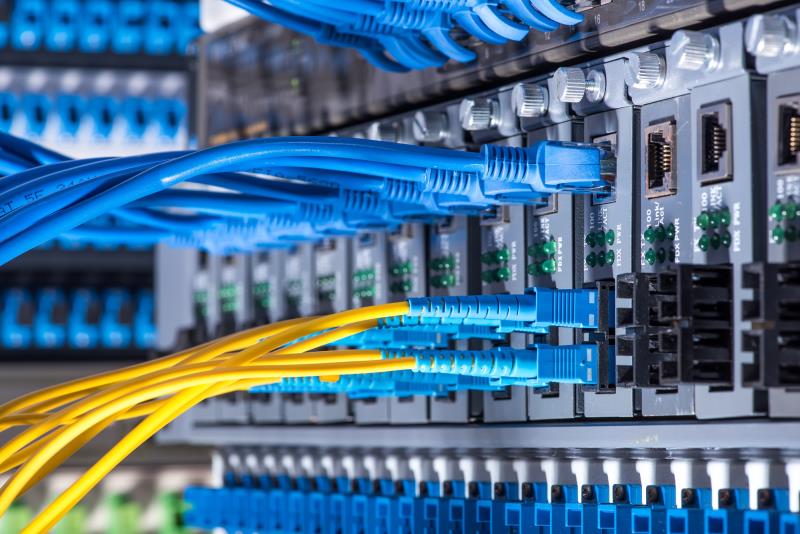
Did you know that one in four legal firms has experienced a security breach?