5 Important Cybersecurity Tips For Your Small Business
Small business owners have a lot of responsibilities. Often cybersecurity falls by the wayside if the business isn't tech-oriented.
4 min read
Mindy Gallagher : Jul 12, 2023 12:00:00 AM
Many small to medium-sized businesses (SMBs) mistakenly believe that hackers only target large corporations. However smaller companies are increasingly facing cyber threats on a daily basis.
Ransomware attacks are the most common threat to small businesses. However hackers can also infiltrate SMBs in other ways. These include stolen credentials phishing emails and malicious texts.
Data protection and cybersecurity should be top priorities for small businesses in today's digital age. The increasing frequency and sophistication of cyber threats emphasize the need for proactive measures to safeguard your valuable data. Today we're exploring seven essential tips that SMBs can use to protect their data and boost their cybersecurity posture.
Regular data backups are the backbone of any robust data protection strategy. Data backups are essential in the event of a data breach hardware failure or natural disaster. They help businesses quickly recover lost data and resume operations. Backups give you a safety net mitigating the risks of permanent data loss and minimizing downtime.
Identify critical data: Determine which data is crucial for your business operations and prioritize its backup.
Automated backups: Software or cloud-based solutions from a reputable managed service provider can automate the backup process. This ensures regular and consistent backups.
Offsite storage: Store backups in a secure offsite location or use cloud storage to protect against physical damage or theft.
Passwords are your first line of defense against unauthorized access. Strong complex passwords and the use of two-factor authentication (2FA) make that defensive line even stronger. These measures make it harder for hackers to breach accounts and gain unauthorized access to your sensitive data.
Unique and complex passwords: Create passwords that are difficult to remember. Use a combination of uppercase and lowercase letters numbers and symbols. Make sure your passwords are unique.
Password managers: Use password management tools to generate store and manage strong passwords securely.
Two-factor authentication: This provides an extra layer of security by requiring a second verification step. Examples of this include a fingerprint SMS code or hardware token.
Regularly updating software applications and operating systems is crucial for preventing vulnerabilities that cybercriminals can exploit. Regular updates are essential for your system's security. These updates often include critical security patches that fix known vulnerabilities and enhance your system's defenses.
Stay informed: Monitor software vendors' websites and subscribe to security alerts to stay updated on the latest patches and updates.
Automate updates: Configure systems to automate updates. This will enable automatic downloads and installations of updates and will ensure that any security patches are applied right away protecting your operations.
Test updates: Test updates before deployment. Perform testing in a controlled environment to identify any potential problems. This will prevent disruption to normal operations.
Employees play a vital role in maintaining data security. Educating and raising awareness among your staff about cybersecurity best practices can reduce the risk of data breaches. These breaches can be caused by human error or social engineering attacks.
Training programs: Develop or provide regular cybersecurity training programs. These programs should cover topics such as identifying phishing attempts secure password management and safe browsing habits.
Security policies: Establish clear policies regarding data handling acceptable use of company resources and reporting suspicious activities. Review these policies with your staff regularly.
Phishing simulations: Conduct periodic phishing simulations to educate your employees on identifying and responding to phishing attacks.
A secure network infrastructure is crucial for protecting your data from unauthorized access. Inadequate network configurations and unsecured devices can act as gateways for hackers.
Network segmentation: Divide your network into segments to isolate sensitive data and limit access to authorized users only.
Firewall and intrusion prevention systems: Deploy robust firewall solutions to monitor and block malicious traffic. Also use intrusion prevention systems (IPS) to detect any suspicious activity.
Regular audits: Conduct regular security audits. Identify any vulnerabilities in your network infrastructure. Take corrective actions to strengthen your business's security.
Data encryption is a powerful technique that converts data into an unreadable format making it unusable to most unauthorized individuals. Encryption adds an extra layer of protection especially for sensitive data stored on devices or transmitted over networks.
Full disk encryption: Encrypt the entire hard drive of your computers and mobile devices to safeguard data at rest.
Secure communication channels: Use encryption protocols (e.g. HTTPS SSL/TLS) to make sure data transmitted over networks is encrypted.
Encryption for cloud storage: Use managed service providers that offer robust encryption options to protect your data in the cloud.
Even with preventive measures in place no organization is completely immune to data breaches or cybersecurity incidents. Implementing an incident response and disaster recovery plan enables a quick and effective response minimizing the impact of such incidents.
Define roles and responsibilities: Designate clear roles and responsibilities to the individuals involved in incident response and recovery efforts.
Regular testing and simulations: Conduct tabletop exercises and simulations to test the effectiveness of your incident response plan. This will help to identify areas for improvement. Regular testing and simulations are essential.
Backup testing: Periodically test the restoration process of your backups to ensure they will work when you need them.
Securing your data and ensuring strong cybersecurity is vital for the long-term success of your business. By implementing these seven tips you can significantly reduce the risk of data breaches and cyber-attacks.
Educate your employees to establish best practices. Consider partnering with a Managed Service Provider (MSP) or seek Managed IT Services. Enhancing your company's cybersecurity posture is essential. If you need assistance with security and keeping your security measures up-to-date Alura Business Solutions can help. Contact us today!
Safeguarding your data is not only a necessity but a competitive advantage in today's digital landscape. And remember data protection is an ongoing process that requires vigilance and adaptation to evolving threats. Start implementing these tips today and make data security a top priority in your organization.


Small business owners have a lot of responsibilities. Often cybersecurity falls by the wayside if the business isn't tech-oriented.
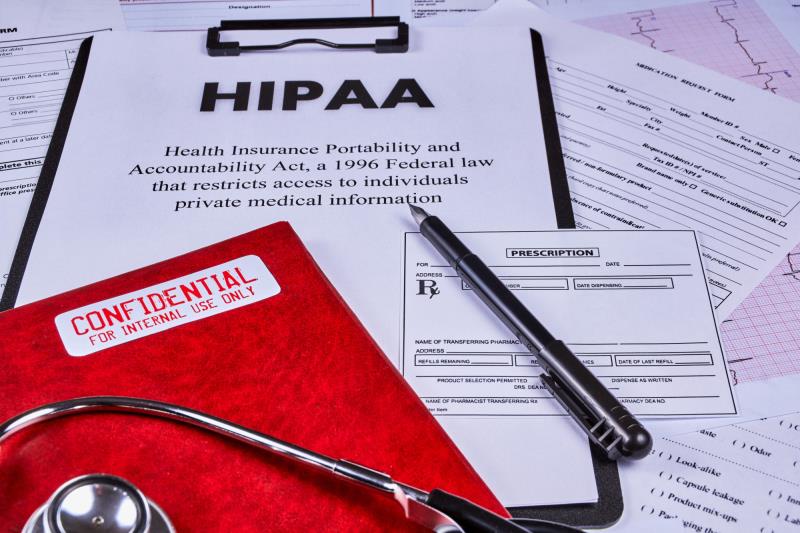
Reported in 2020 over 81% of the American population had data exposed through a healthcare data breach. If that number disturbs you it should.

Businesses of all sizes face cyber threats that can potentially cripple their operations and damage their reputation. While larger corporations...